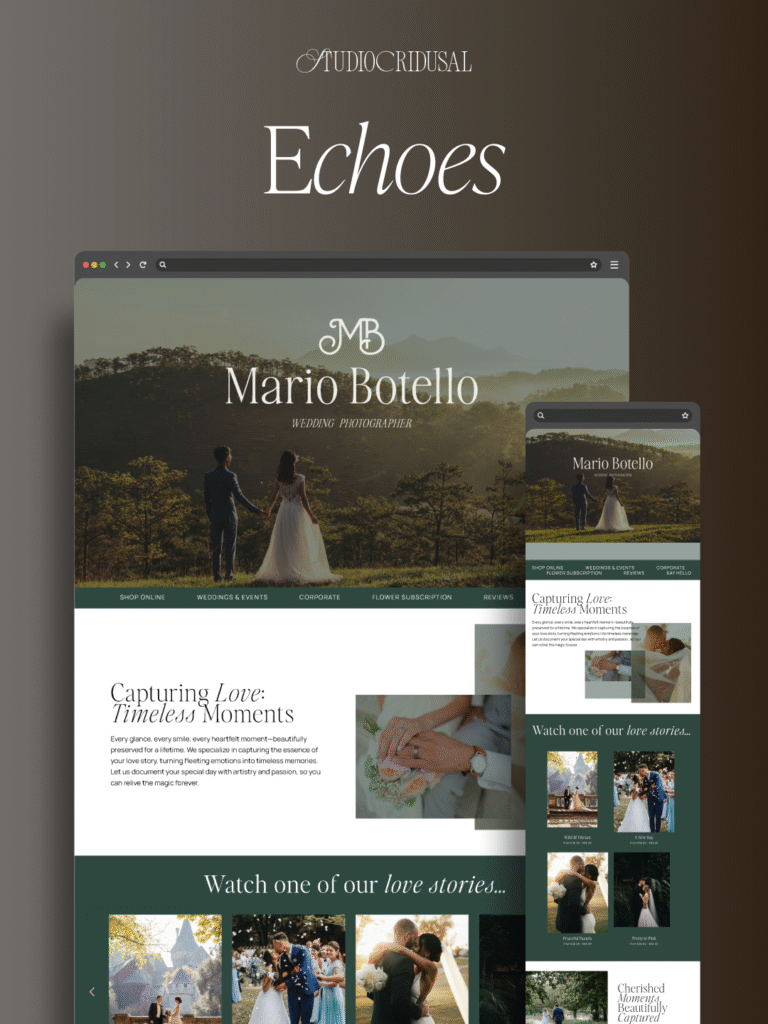Designing your own photography website can feel like a love story — one part passion, one part frustration, and a lot of trial and error.
If you’re a wedding photographer or creative professional building your brand online, chances are you’ve already asked yourself this classic question:
Should I choose Showit or WordPress?
Both platforms are incredible, but they’re designed for different goals, workflows, and personalities.
Let’s break down the pros, cons, and best uses of each — so you can finally build a website that not only looks beautiful but also converts visitors into dream clients.
What Is Showit?
Showit is a drag-and-drop website builder loved by wedding photographers, designers, and creative entrepreneurs who value freedom, design flexibility, and ease of use.
With Showit, you can:
- Design your website visually — no coding required.
- Customize every single element (from fonts to spacing).
- Integrate a WordPress blog seamlessly for SEO.
- Get reliable hosting, automatic backups, and responsive support.
Ideal for:
→ Photographers who want full creative control and a site that reflects their aesthetic.
→ Business owners who prefer designing visually rather than dealing with plugins or code.
SEO note: Showit integrates with WordPress for blogging, so you still get all the SEO power that WordPress offers.
What Is WordPress?
WordPress is the world’s most popular content management system (CMS), powering over 40% of all websites. It’s known for its flexibility, scalability, and SEO capabilities.
With WordPress, you can:
- Add advanced features through thousands of plugins.
- Manage complex websites and eCommerce shops.
- Use themes and page builders (like Elementor or Divi) for customization.
- Control every technical aspect of your website.
Ideal for:
→ Photographers and creative studios who need advanced functionalities (bookings, client galleries, multilingual sites).
→ Users comfortable managing plugins, updates, and hosting.
SEO note: WordPress is a powerhouse for search engine optimization — if you know how to configure it properly.
✨ Showit vs WordPress: Main Differences
Feature | Showit | WordPress |
Ease of Use | Drag-and-drop, no coding | Steeper learning curve |
Design Flexibility | Unlimited visual freedom | Depends on theme or builder |
SEO | Strong (via WordPress blog integration) | Excellent, more customizable |
Maintenance | Minimal (Showit handles hosting) | Requires regular updates |
Cost | Monthly subscription | Variable (hosting, plugins, themes) |
Best For | Creatives & photographers | Developers & advanced users |
Pro Tip: Combine the Best of Both Worlds
Here’s a secret many photographers don’t realize:
You don’t have to choose just one.
Showit actually uses WordPress for blogging, giving you the beauty of Showit’s visual design with the SEO power of WordPress.
This combo is what makes it such a dream setup for wedding photographers who want a stunning, high-performing site without the tech overwhelm.
Which Platform Is Right for You?
If your goal is to:
✔ Create a visually stunning, emotionally connected website.
✔ Avoid coding or plugin chaos.
✔ Focus on storytelling and design.
→ Then Showit is your perfect match.
If you want to:
✔ Customize every technical aspect.
✔ Build a scalable site with complex functions.
✔ Have full SEO control.
→ Then WordPress might be the better fit.
💬 Final Thoughts
Both Showit and WordPress can help you build a professional, elegant, and high-converting wedding photography website — the key is choosing the one that fits your personality and workflow.
Remember: your website is more than a portfolio — it’s your digital home, your first impression, and often the deciding factor for your next booking.
So choose the platform that helps you feel inspired to create, confident to share, and proud to say:
“This is me — and this is my art.”